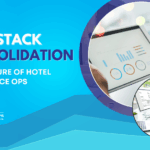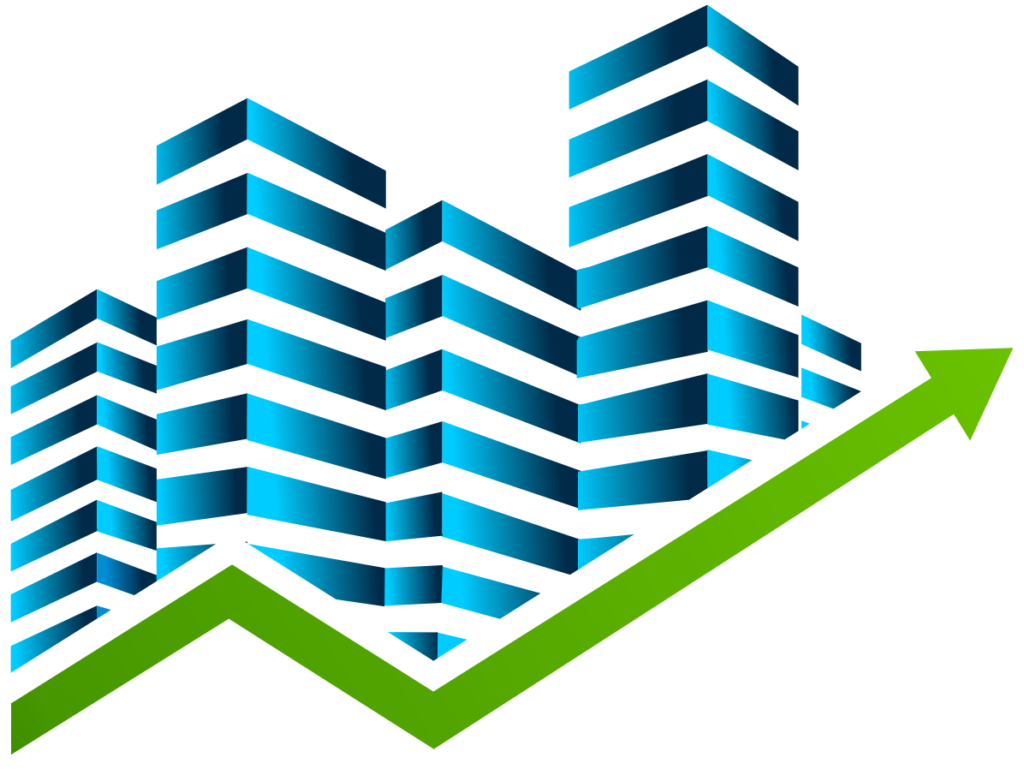Hotel Investor Apps (HIA) regularly releases new updates to keep improving our ERP & Accounting platform. We are pleased to announce that the next roll-out period for updates will be February 15th to March 15th, 2025, during which new features will be gradually deployed to all customers.
“We are excited to get out of the gate running at the start of 2025 with new updates underway for the HIA platform. We will be releasing additional updates over the course of the year that will include exciting new integrations and more enhancements.” – Chip Fritsch, COO, Hotel Investor Apps
This update will be seamless for users, and no action is required. Enhancements will include:
1. Enhancements to Debit Adjustments
Previously, it was not possible for users to specify the due date in debit adjustments that were created in the system. As a result, the debit adjustments that appeared in AP aging reports had due dates that were the same as the current date and could not be used in cash flow forecasting. Also, users could not specify a cash discount for a debit adjustment. As a result, if the original bill with a cash discount was reversed, the created debit adjustment did not have the cash discount that the bill had.
To address these issues, in the update, the use of credit terms can be enabled for debit adjustments, and users can create debit adjustments with cash discounts.
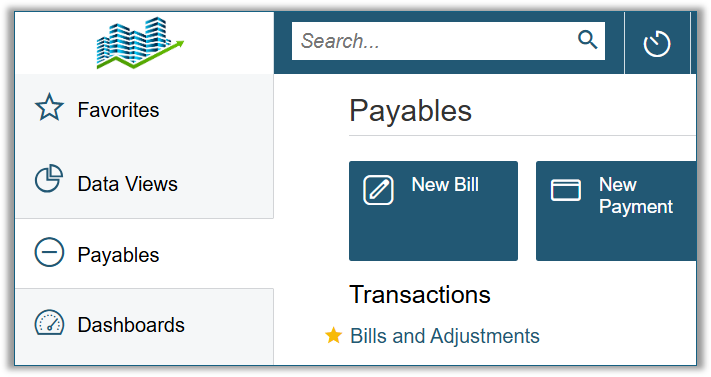
2. More Import Flexibility – Ability to Execute Actions for Specific Lines
This new update includes the ability for users to map actions for specific lines in imports. Users will now be able to specify the action by using the new “Execute Action” column on the Mapping tab of the Import Scenarios (SM206025) form. The following options are available:
- For Each Record
- Once, for First Detail Line
- Once, for Last Detail Line
For example, see the below screenshot of an AR Import of invoices with numbered examples outlined in red. Example #1 shows the action “Cancel” and is applied “For Each Record” on the invoice. Example #2 shows the action “Hold” and is applied “Once, for First Detail Line,” and Example #3 shows the action “Remove Hold” and is applied “Once, for Last Detail Line.” This way different actions can be applied at the point of import for different invoices.
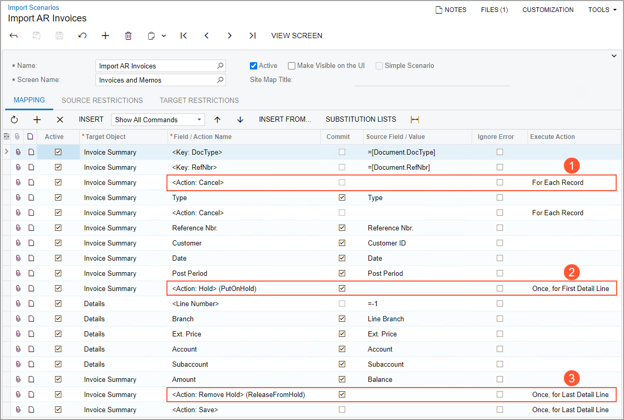
3. New Canadian EFT plugin
The goal of this plugin is to create more flexibility around EFTs. Previously, users could export batch payments to a CPA-005 file by using an export scenario. In this update, a new plug-in for exporting an EFT file in CPA-005 format has been added. The Canadian EFT plug-in provides the following capabilities for users and administrators:
- Users can generate a production document that is CPA-005 compatible and a test EFT file for batch payments.
- Users can edit the automatically generated sundry information for a payment.
- An administrator can specify what information is exported in the Originator’s Cross Reference No and Originator’s Sundry Information fields of the file.
- An administrator can change the mapping for EFT fields.
4. Improvements to Generic Inquiries (GI)
This new enhancement will make it faster and easier to run Generic Inquiries. (And will hopefully be enjoyed by the advanced users who run their own Generic Inquiries.)
Now, users can specify generic inquiries as data sources for other generic inquiries. That is, they can create multiple simple generic inquiries and reuse them as data sources for a generic inquiry.
Notes: (1) If the added generic inquiry is a parent to an inquiry that in turn is a parent to an inquiry (and so on in a chain of relations), each contained inquiry is considered a data source for the selected inquiry. However, the system does not add all the nested inquiries to the table of the Data Sources tab, only the selected one. (2) If a field from the source inquiry is not stored in the database, it cannot be used to define a relation.
5. Mobile API: The Ability to Display Thumbnails in Lists
This new update includes the option to configure thumbnails for the records in the list view of a mobile app screen, to make it more visual.
6. Enhancement to Business Events Functionality
Business Events in the system are certain actions/responses that can be triggered by record changes, schedules, or other particular actions. For example, a business event could be set up to notify customers by email that their invoice payment is due within the next several days.
This new update introduces the ability to use formulas as the trigger conditions for Business Events, creating more flexibility in the creation of business events.
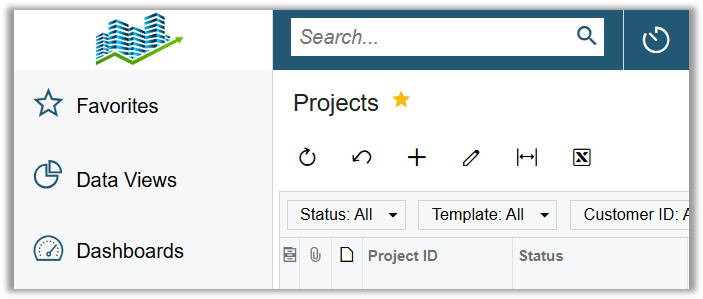
Looking Ahead
Hotel Investor Apps (HIA) is dedicated to the continual improvement of our platform and has multiple more updates planned on the development road map for 2025. These will include new integrations, user-experience enhancements, and more! Stay tuned!
For a recap of HIA’s 2024 development enhancements, read “Commitment to Innovation.”

Director of Marketing at HIA
Elisa Fritsch, Director of Marketing at Hotel Investor Apps (HIA), contributes 15+ years of sales and marketing experience from a wide range of corporate to start-up environments. At HIA, Elisa focuses on marketing strategy, content, and leveraging her hospitality industry knowledge to drive growth.